什么是谷歌三件套
- 谷歌服务框架 (Google Services Framework)
- 谷歌 Play 服务 (Google Play Services)
- 谷歌 Play 商店 (Google Play Store)
详细步骤
安装谷歌服务框架 (Google Services Framework)
-
在搜索框中输入
Google Services Framework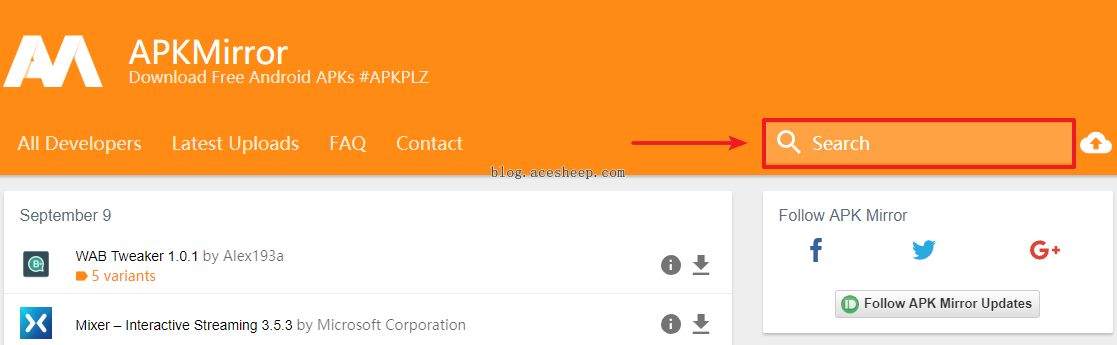
-
出现了很多个版本的 apk, 根据自己的手机 Android 版本进行选择
比如我的手机系统是 Android 7.1.2, 那么就选择版本号为 7.1.2 的 Google Services Framework
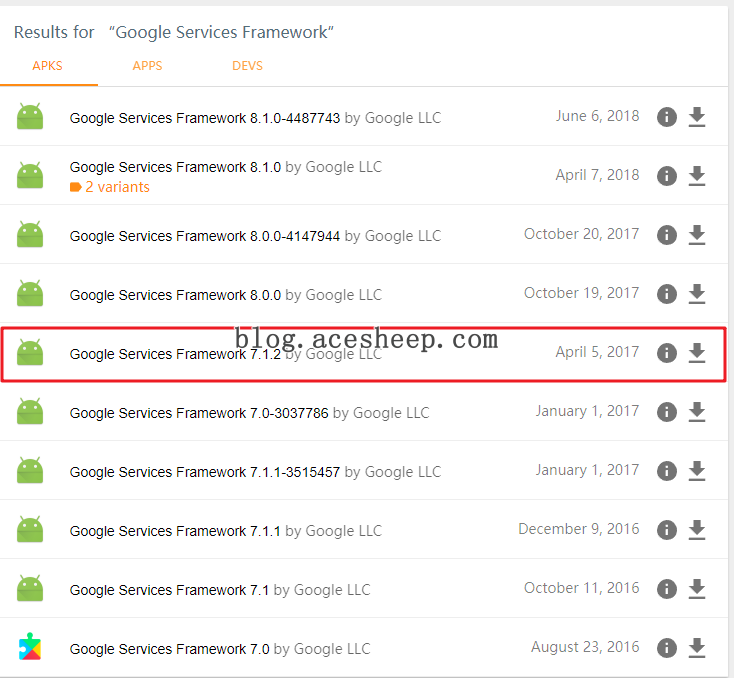
-
点击红框内的
Download按钮, 弹出下载框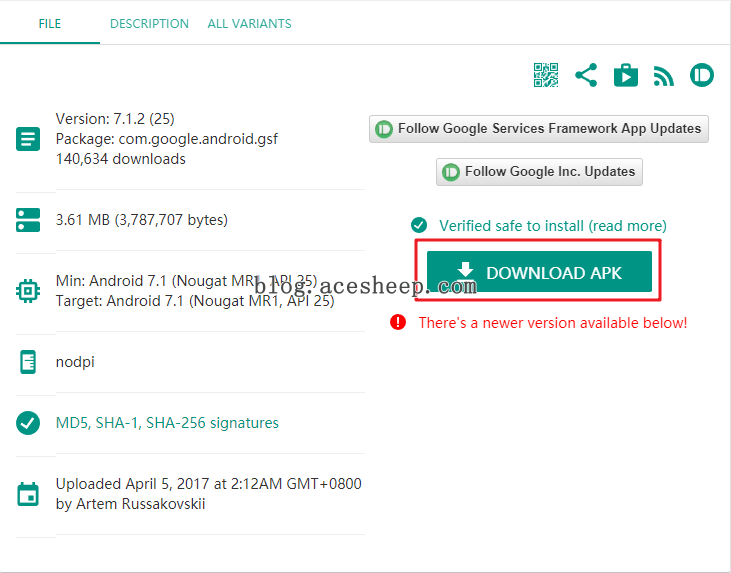
-
下载完成后, 将 apk 文件安装到手机上。安装完毕后在桌面看不到图标, 这是正常现象。继续进行下一步
安装谷歌 Play 服务 (Google Play Services)
-
返回 APKMirror 网站, 在搜索框中输入
Google Play Services -
出现多个版本的 Google Play Services, 选择发布日期最新, 并且变种版本 (variants) 最多的那个版本。
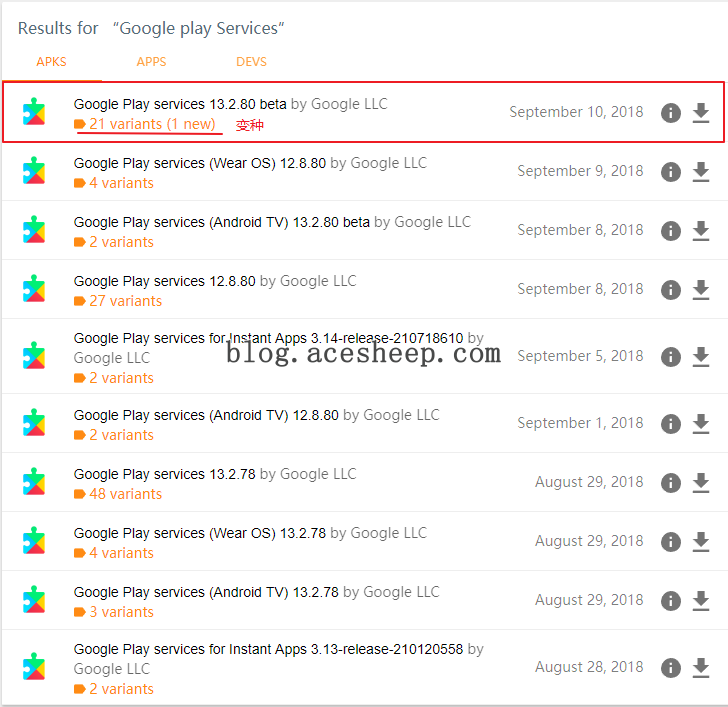
-
向下滚动页面, 可以看到不同的 Android 版本、CPU 架构 (如 ARM、x86) 和屏幕 DPI 对应的 apk 变种。根据手机配置选择合适的版本
提示: 如果不清楚自己的屏幕 DPI, 可以选择带有
nodpi标记的版本
-
点击
Download按钮, 下载所选版本的 Google Play Services -
下载完成后, 将 apk 文件安装到手机上。安装完毕后, 依然看不到图标, 继续安装最后一个应用
安装谷歌 Play 商店 (Google Play Store)
- 在 APKMirror 网站中, 搜索
Google Play Store - 选择最新版本, 点击
Download按钮进行下载 - 下载完成后, 将 apk 文件安装到手机上
完成安装
到此, 谷歌三件套 (Google Services Framework、Google Play Services、Google Play Store) 已经安装完成。打开 Google Play 商店时, 如果是第一次使用, 你需要使用 Google 帐户登录或注册