n2n 是一个开放源代码的第 2 层轻量 VPN 程序, 该程序利用了点对点的架构来处理网络间的成员关系和路由。
准备条件 2020-12 更新
由于我们需要自己自建整个 n2n , 因此我们需要一台有公网固定 IP 地址的服务器来充当 supernode 的角色
vps: aliyun-ecs.t5-lc2m1.nano 1核512MB CentOS 7 宽带25Mbps
注意: 472a987 2.8 版本使用压缩存在内存泄漏, 在 99e56e9 得到修复.
构建环境
- Windows 10
- Visual Studio 2017 安装 Desktop development with C++ 开发套件
- OpenSSL-1.1.1i 编译指南
- zstd-1.4.8.tar.gz - Zstandard v1.4.8
- cmake-3.12.4-win64-x64.msi
- n2n-2.8 Stable Release
- OpenVPN-2.5.0-I601-amd64.msi (TAP 网卡驱动 TAP-Windows Provider V9 - 9.24.6.601)
编译好的版本已修复内存泄漏 不想努力下载这个
n2n-2.8.r540.53afd3c-x64-with-openssl-1.1.1-zstd-1.4.8-Release-AceSheep.zip
Windows 10 客户端
首先准备好 Cmake, Openssl, zstd
n2n-2.8 在 windows 上支持 zstd 很复杂 需要修改 CMakeLists.txt, 大概这几个内容
删除代码里所有 #ifdef HAVE_LIBZSTD ... #endif 项目太乱了
add_definitions(-DHAVE_OPENSSL_1_1)
add_definitions(-DN2N_HAVE_AES)
add_definitions(-DN2N_HAVE_ZSTD)
add_definitions(-DHAVE_LIBZSTD)
target_link_libraries(n2n "C:/zstd-1.4.8/build/VS2010/bin/x64_Release/libzstd_static.lib")
zstd-1.4.8 不要下载编译好的我们要自己编译, 不然静态 zstd 会不够静态 (大雾
下载解压之后在 zstd-1.4.8\build\VS2010\zstd.sln 中 编译 libzstd 就可以使用了 zstd-1.4.8\build\VS2010\bin\x64_Release\libzstd_static.lib
解压源码 e:\n2n-2.8, 新建一个 build 或 build64 文件夹
在 build 文件里打开cmd窗口
- x86
-A Win32 - x64
-A x64
C:\n2n-2.8\build64>cmake .. -A x64 -DOPENSSL_ROOT_DIR=C:\openssl-1.1.1i\build64 -DOPENSSL_USE_STATIC_LIBS=true
这时候我们会遇到第一个错误
n2n.h(42,10): fatal error C1083: 无法打开包括文件: "config.h": No such file or directory

--- a/include/n2n.h
+++ b/include/n2n.h
@@ -38,11 +38,7 @@
#ifdef WIN32
#include "win32/n2n_win32.h"
-#ifdef _MSC_VER
-#include "config.h" /* Visual C++ */
-#else
#include "win32/winconfig.h"
-#endif
#define N2N_CAN_NAME_IFACE 1
#undef N2N_HAVE_DAEMON
#undef N2N_HAVE_SETUID
按照上面说的修改下 n2n.h 重新编译。
C:\n2n-2.8\build64>cmake .. -A x64 -DOPENSSL_ROOT_DIR=C:\openssl-1.1.1i\build64 -DOPENSSL_USE_STATIC_LIBS=true
-- Building for: Visual Studio 15 2017
-- The C compiler identification is MSVC 19.16.27045.0
-- The CXX compiler identification is MSVC 19.16.27045.0
-- Check for working C compiler: C:/Program Files (x86)/Microsoft Visual Studio/2017/Community/VC/Tools/MSVC/14.16.27023/bin/Hostx86/x64/cl.exe
-- Check for working C compiler: C:/Program Files (x86)/Microsoft Visual Studio/2017/Community/VC/Tools/MSVC/14.16.27023/bin/Hostx86/x64/cl.exe -- works
-- Detecting C compiler ABI info
-- Detecting C compiler ABI info - done
-- Detecting C compile features
-- Detecting C compile features - done
-- Check for working CXX compiler: C:/Program Files (x86)/Microsoft Visual Studio/2017/Community/VC/Tools/MSVC/14.16.27023/bin/Hostx86/x64/cl.exe
-- Check for working CXX compiler: C:/Program Files (x86)/Microsoft Visual Studio/2017/Community/VC/Tools/MSVC/14.16.27023/bin/Hostx86/x64/cl.exe -- works
-- Detecting CXX compiler ABI info
-- Detecting CXX compiler ABI info - done
-- Detecting CXX compile features
-- Detecting CXX compile features - done
fatal: Not a git repository (or any of the parent directories): .git
fatal: Not a git repository (or any of the parent directories): .git
-- Build from git rev: 2.7.0.r.AceSheep
-- Configuring done
-- Generating done
-- Build files have been written to: C:/n2n-2.8/build64
执行完在目录下会生成 n2n.sln 解决方案, 在 ALL_BUILD 右键选择 Build 就可以了
这时候属于我们的 edge 就出炉了
edge.exe -h
Welcome to n2n v.2.7.0.r.AceSheep for Windows-10.0.15063
Built on Dec 18 2020 20:27:33
Copyright 2007-2020 - ntop.org and contributors
edge (see edge.conf)
or
edge -d -a [static:|dhcp:] -c [-k ]
[-s ] [-n cidr:gateway] [-m ] -l
[-p ] [-M ] [-D] [-r] [-E] [-v] [-i ] [-L ] [-t ] [-A[]] [-H] [-z[]] [-h]
-d | tun device name
-a | Set interface address. For DHCP use '-r -a dhcp:0.0.0.0'
-c | n2n community name the edge belongs to.
-k | Encryption key (ASCII) - also N2N_KEY=.
-s | Edge interface netmask in dotted decimal notation (255.255.255.0).
-l | Supernode IP:port
-i | Registration interval, for NAT hole punching (default 20 seconds)
-L | TTL for registration packet when UDP NAT hole punching through supernode (default 0 for not set )
-p | Fixed local UDP port.
-m | Fix MAC address for the TAP interface (otherwise it may be random)
| eg. -m 01:02:03:04:05:06
-M | Specify n2n MTU of edge interface (default 1290).
-D | Enable PMTU discovery. PMTU discovery can reduce fragmentation but
| causes connections stall when not properly supported.
-r | Enable packet forwarding through n2n community.
-A1 | Disable payload encryption. Do not use with key (defaulting to Twofish then).
-A2 ... -A5 or -A | Choose a cipher for payload encryption, requires a key: -A2 = Twofish (default),
| -A3 or -A (deprecated) = AES-CBC, -A5 = Speck-CTR.
-H | Enable full header encryption. Requires supernode with fixed community.
-z1 ... -z2 or -z | Enable compression for outgoing data packets: -z1 or -z = lzo1x (default=disabled).
-E | Accept multicast MAC addresses (default=drop).
-S | Do not connect P2P. Always use the supernode.
-n | Route an IPv4 network via the gw. Use 0.0.0.0/0 for the default gw. Can be set multiple times.
-v | Make more verbose. Repeat as required.
-t | Management UDP Port (for multiple edges on a machine).
Environment variables:
N2N_KEY | Encryption key (ASCII). Not with -k.
Available TAP adapters:
{xxxxxxxx-xxxx-xxxx-xxxx-xxxxxxxxxxxx} - OpenVPN TAP-Windows6
Windows 10:
需要安装TAP 网卡驱动 TAP-Windows Provider V9 - 9.24.6.601
这个驱动是 OpenVPN 里面的 OpenVPN-2.5.0-I601-amd64.msi, 下载好社区版的 msi 文件之后可以使用命令仅安装 TAP 驱动
在下载的文件夹打开命令行执行, 这样可以不用在 GUI 里面选择需要安装的项目.
重命名网卡, 设置为 OpenVPN TAP-Windows6
msiexec /i OpenVPN-2.5.0-I601-amd64.msi ADDLOCAL=Drivers.TAPWindows6 /passive
ncpa.cpl
一键安装脚本 once-install.bat
@echo off
chcp 936
cls
%1 %2
mode con:cols=46 lines=5
net session >nul 2>&1
if not %errorlevel% equ 0 (
echo 错误 - 脚本必须以管理员身份运行或者女装!
echo:
echo 在弹出窗口点击 '允许'
) else ( goto :begin )
mshta vbscript:createobject("shell.application").shellexecute("%~dp0%~snx0","goto :begin","","runas",1)(window.close)&&exit
:begin
echo.
echo 正在安装 TAP Windows 虚拟网卡
cd "%~dp0"
msiexec /i OpenVPN-2.5.0-I601-amd64.msi ADDLOCAL=Drivers.TAPWindows6 /passive
echo.
echo 启动控制面板网络适配器设置 修改虚拟网卡名称为 OpenVPN TAP-Windows6
::ncpa.cpl
netsh interface show interface
echo.
echo 正在设置防火墙
PowerShell -Command "& {Set-NetFirewallRule -Name FPS-ICMP4-ERQ-In -Enabled True}"
PowerShell -Command "& {Get-NetFirewallRule -Name FPS-ICMP4-ERQ-In}"
echo.
echo 已经安装完成, 可以启动试试了.
ping 127.0.0.1 -n 6 -w 1000 2>nul 1>nul
exit
其他的用法
/i - the installer file
/passive - run as silent
ADDLOCAL= - choose what to install, including:
- OpenVPN.Service
- OpenVPN
- OpenVPN.GUI
- OpenVPN.GUI.OnLogon
- Drivers
- Drivers.Wintun
- Drivers.TAPWindows6
PRODUCTDIR= - target directory
e.g.:
msiexec /i OpenVPN-2.5.msi ADDLOCAL=OpenVPN.Service,OpenVPN,Drivers,Drivers.Wintun /passive
运行
第一次启动需要使用管理员身份运行, 不然无法设置ip地址
password: Cartoons - Witch Doctor
edge.exe -l 1xx.1xx.1xx.1xx:6666 -d "OpenVPN TAP-Windows6" -c GTFO -A3 -k 51522zzwlwlbb -a 192.168.6.100
20/Dec/2020 00:00:14 [edge_utils.c:2575] Adding supernode[0] = 1xx.1xx.1xx.1xx:6666
20/Dec/2020 00:00:14 [edge.c:852] Starting n2n edge 2.7.0.r.AceSheep Dec 20 2020 13:42:56
20/Dec/2020 00:00:14 [edge.c:858] Using compression: none.
20/Dec/2020 00:00:14 [edge.c:859] Using AES-CBC cipher.
20/Dec/2020 00:00:14 [edge.c:869] ip_mode='static'
Open device [name={xxxxxxxx-xxxx-xxxx-xxxx-xxxxxxxxxxxx}][ip=192.168.6.100][ifName=OpenVPN TAP-Windows6][MTU=1290][mac=01:02:03:04:05:06]
20/Dec/2020 00:00:14 [edge_utils.c:211] supernode 0 => 1xx.1xx.1xx.1xx:6666
20/Dec/2020 00:00:14 [edge.c:947] edge started
20/Dec/2020 00:00:24 [edge_utils.c:1800] [OK] Edge Peer <<< ================ >>> Super Node
也可以设置配置文件 edge.conf
-c=GTFO
-A3
-k=51522zzwlwlbb
# 服务器地址
-l=1xx.1xx.1xx.1xx:6666
# openVPN 网卡名称
-d=OpenVPN TAP-Windows6
# edge IP address 修改这里 2-254 192.168.6.xxx
-a=192.168.6.100
ping 不通 / ping 超时
需要开启防火墙规则, 管理员 cmd 执行
CMD witn Administrator 有的系统运行不成功优先使用 PowerShell 命令:
netsh advfirewall firewall set rule name="File and Printer Sharing (Echo Request - ICMPv4-In)" dir=in new enable=Yes
PowerShell witn Administrator:
Set-NetFirewallRule -Name FPS-ICMP4-ERQ-In -Enabled True
设置网卡跃点数 / 优先级
管理员 cmd 执行
>netsh interface ipv4 show interfaces
Idx Met MTU State Name
--- ---------- ---------- ------------ ---------------------------
1 75 4294967295 connected Loopback Pseudo-Interface 1
9 10 1290 connected OpenVPN TAP-Windows6
23 35 1500 connected VMware Network Adapter VMnet1
28 35 1500 connected VMware Network Adapter VMnet8
10 25 1500 connected Ethernet 7
找到 TAP 网卡 Idx 为 9
>netsh interface ipv4 set interface 9 metric=10
Ok.
这样就成功了
隐藏黑色的运行窗口
新建一个 start.bat 文件, 保存运行就可以了. 结束的时候运行 stop.bat taskkill /f /im edge.exe
目录结构
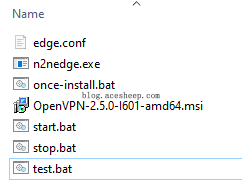
start.bat
@echo off
chcp 936
cls
%1 %2
mode con:cols=46 lines=5
net session >nul 2>&1
if not %errorlevel% equ 0 (
echo 错误 - 脚本必须以管理员身份运行或者女装!
echo:
echo 在弹出窗口点击 '允许'
) else ( goto :begin )
::mshta vbscript:createobject("wscript.shell").run("%~dp0%~nx0 h",0)(window.close)&&exit
mshta vbscript:createobject("shell.application").shellexecute("%~dp0%~snx0","goto :begin","","runas",0)(window.close)&&exit
:begin
tasklist /nh|find /i "n2nedge.exe"
if ERRORLEVEL 1 (
"%~dp0n2nedge.exe" "%~dp0edge.conf"
exit
) else (
echo n2nedge.exe is already running
exit
)
stop.bat
@echo off
chcp 936
cls
mode con:cols=46 lines=5
%1 %2
net session >nul 2>&1
if not %errorlevel% equ 0 (
echo 错误 - 脚本必须以管理员身份运行或者女装!
echo:
echo 在弹出窗口点击 '允许'
) else ( goto :begin )
mshta vbscript:createobject("shell.application").shellexecute("%~dp0%~snx0","goto :begin","","runas",1)(window.close)&&exit
:begin
taskkill /f /im n2nedge.exe 2>nul 1>nul
echo n2nedge.exe 已发送退出指令
ping 127.0.0.1 -n 3 -w 1000 2>nul 1>nul
tasklist /nh|find /i "n2nedge.exe"
if ERRORLEVEL 1 ( echo n2nedge.exe 已退出 ) else ( echo n2nedge.exe 还在运行 稍等几秒在执行一次 )
ping 127.0.0.1 -n 3 -w 1000 2>nul 1>nul
exit
test.bat
@echo off
chcp 936
cls
mode con:cols=60 lines=25
ping 192.168.100.1
echo:
echo:
echo:
if not %errorlevel% equ 0 (
echo 错误 - 未能与服务器建立连接
echo:
tasklist /nh|find /i "n2nedge.exe"
if ERRORLEVEL 1 (
echo 错误 - N2N 未运行
echo:
) else (
echo 错误 - N2N 已经启动但无法连接
echo:
)
) else (
echo 测试成功 可以进行游戏了
echo:
)
ping 127.0.0.1 -n 10 -w 1000 2>nul 1>nul
exit
其他设置 暂时无用
这个命令比较新, 需要 powershell , 或者去改注册表…
设置网卡为 专用网络 (Private Network)
Get-NetIPInterface -AddressFamily IPv4 -ConnectionState Connected
Set-NetConnectionProfile -InterfaceAlias "OpenVPN TAP-Windows6" -NetworkCategory Private
下载的静态 zstd 不够静态
libzstd_static.lib(zstd_v06.o) : error LNK2001: unresolved external symbol ___chkstk_ms
libzstd_static.lib(zstd_v07.o) : error LNK2001: unresolved external symbol ___chkstk_ms
libzstd_static.lib(huf_decompress.o) : error LNK2001: unresolved external symbol ___chkstk_ms
libzstd_static.lib(fse_decompress.o) : error LNK2001: unresolved external symbol ___chkstk_ms
libzstd_static.lib(huf_compress.o) : error LNK2001: unresolved external symbol ___chkstk_ms
libzstd_static.lib(fse_compress.o) : error LNK2001: unresolved external symbol ___chkstk_ms
libzstd_static.lib(hist.o) : error LNK2001: unresolved external symbol ___chkstk_ms
libzstd_static.lib(zstd_v05.o) : error LNK2001: unresolved external symbol ___chkstk_ms
libzstd_static.lib(fse_compress.o) : error LNK2019: unresolved external symbol ___udivdi3 referenced in function _FSE_normalizeCount
因为下载的是 MinGW 编译的所以 MSBuild 无法使用, 这里我们使用 Visual Studio 2017 编译使用
CentOS 7 服务端
vps: aliyun-ecs.t5-lc2m1.nano 1核512MB CentOS 7 宽带25Mbps
服务器创建好了之后就可以开始执行了
yum install gcc-c git autoconf automake libtool git dhcp libzstd-devel nmap htop screen -y
git clone https://github.com/ntop/n2n.git --depth 1 --branch 2.8-stable
cd n2n
./autogen.sh
./configure CFLAGS="-O3 -march=native"
make && make install
装完之后就可以运行测试了
supernode -l 6666
服务器简单很多
记得开放 udp 的端口
#firewalld
firewall-cmd --zone=public --add-port=6666/udp --permanent
firewall-cmd --reload
#iptables
iptables -I INPUT -p udp --dport 6666 -j ACCEPT
service iptables save
service iptables restart
#ufw
ufw allow 6666/udp
搭建 DHCP 服务器 并把 N2N 设置为系统服务 (可选步骤)
限制社区连接 (可选)
这个文件可以参考 Communities.md
vim /home/n2n/n2n_community.list
AceSheep
supernode 配置文件
vim /home/n2n/n2n_config.conf
-l=3000
-c=/home/n2n/n2n_community.list
supernode 系统服务/守护程序
vim /etc/systemd/system/n2nserver.service
[Unit]
Description=n2n v.2.8.0.r1.53afd3c
After=network.target
[Service]
Type=simple
User=root
ExecStart=/usr/sbin/supernode /home/n2n/n2n_config.conf
Restart=on-failure
[Install]
WantedBy=multi-user.target
启动测试, 查看状态
systemctl daemon-reload
systemctl start n2nserver
systemctl status n2nserver
nc -u 127.0.0.1 5645
N2N 搭建 DHCP 实现自动分配 IP地址
在服务器上启动一个 edge 作为分配 DHCP 的接口
edge 配置文件
vim /home/n2n/n2n_edgedhcp.conf
-c=AceSheep
-z2
-A3
-k=8hKS1ew2VfX0M962
-l=0.0.0.0:3000
-d=n2ndhcp
-r
-a=192.168.50.0
-f
edge 系统服务/守护程序
vim /etc/systemd/system/n2ndhcp.service
[Unit]
Description=n2n DHCP
After=network.target n2nserver.service
[Service]
Type=simple
User=root
ExecStart=/usr/sbin/edge /home/n2n/n2n_edgedhcp.conf
Restart=on-failure
[Install]
WantedBy=multi-user.target
启动测试, 查看状态
systemctl daemon-reload
systemctl start n2ndhcp
systemctl status n2ndhcp
nc -u 127.0.0.1 5645
配置 DHCP 服务器
vim /etc/dhcp/dhcpd.conf
ddns-update-style interim;
ignore client-updates;
subnet 192.168.50.0 netmask 255.255.255.0 {
range dynamic-bootp 192.168.50.100 192.168.50.200;
option subnet-mask 255.255.255.0;
default-lease-time 86400;
max-lease-time 864000;
interface n2ndhcp;
}
host ftp_server {
hardware ethernet 52:54:00:6f:f9:63; # 指定主机 mac 地址
fixed-address 192.168.50.254; # 为指定主机分配的ip
}
启动测试, 查看状态
systemctl start dhcpd
systemctl status dhcpd
都运行正常本地测试成功之后 设置为开机启动
systemctl enable dhcpd n2ndhcp n2nserver
reboot
2017-2 旧
Supernode: CentOS 7
Edge: CentOS 7 ARM
安装
n2n 有两种协议, 一种是 v1 协议, 另一种是 v2 协议, 两种是不兼容的。
我们最好使用编译安装.
Ubuntu / Debian 系列
sudo apt-get install subversion build-essential libssl-dev
CentOS 系列
yum install subversion gcc-c openssl-devel
不管你是什么系统, 下面的代码都是一样的, 我们使用 v2 协议。
svn co https://svn.ntop.org/svn/ntop/trunk/n2n
cd n2n/n2n_v2
make
sudo make install
如果不出问题的话, 我们就安装成功了。
配置
Supernode 配置
Supernode 并不需要 root 权限就可以运行, 不过如果你是想使用小于 1024 的端口, 就需要 root 权限了。
运行以下命令即可把supernode运行在后台。
supernode -l 12345
更多的用法如下
pi@raspberrypi ~ $ supernode -h
supernode usage
-l Set UDP main listen port to
-f Run in foreground.
-v Increase verbosity. Can be used multiple times.
-h This help message.
Edge 配置
简单修改并运行以下命令即可运行edge
edge -d edge0 -a 10.0.0.10 -c [community] -k [encrypt key] -u 1000 -g 1000 -l [Supernode IP]:[Supernode Port]
例子
edge -d edge0 -a 10.0.0.10 -c myn2nline -k password123 -u 1000 -g 1000 -l 123.121.22.102:43321
更多的用法如下
pi@raspberrypi ~ $ edge -h
Welcome to n2n v.2.1.0 for unknown
Built on Sep 26 2015 16:11:34
Copyright 2007-09 - http://www.ntop.org
edge -d -a [static:|dhcp:] -c [-k | -K ] [-s ] [-u -g ][-f][-m ]
-l [-p ] [-M ] [-r] [-E] [-v] [-t ] [-b] [-h]
-d | tun device name
-a | Set interface address. For DHCP use '-r -a dhcp:0.0.0.0'
-c | n2n community name the edge belongs to.
-k | Encryption key (ASCII) - also N2N_KEY=. Not with -K.
-K | Specify a key schedule file to load. Not with -k.
-s | Edge interface netmask in dotted decimal notation (255.255.255.0).
-l | Supernode IP:port
-b | Periodically resolve supernode IP
: (when supernodes are running on dynamic IPs)
-p | Fixed local UDP port.
-u | User ID (numeric) to use when privileges are dropped.
-g | Group ID (numeric) to use when privileges are dropped.
-f | Do not fork and run as a daemon; rather run in foreground.
-m | Fix MAC address for the TAP interface (otherwise it may be random)
: eg. -m 01:02:03:04:05:06
-M | Specify n2n MTU of edge interface (default 1400).
-r | Enable packet forwarding through n2n community.
-E | Accept multicast MAC addresses (default=drop).
-v | Make more verbose. Repeat as required.
-t | Management UDP Port (for multiple edges on a machine).
Environment variables:
N2N_KEY | Encryption key (ASCII). Not with -K or -k.
需要注意的是, -a 参数所指定的是你连接上 n2n 网络上的 IP 地址, 显然这是不可以重复的。
你可以使用 DHCP 服务器进行分配 IP , 使用 -a dhcp:10.0.0.22 意思就是使用 10.0.0.22 作为 DHCP 服务器进行 IP 地址的分配, 而 10.0.0.22 这台服务器也是需要连接上同一个 Edge 的。
更多的用法你们可以自己参考上面的文档。
错误解决
n2n[4405]: ERROR: ioctl() [Operation not permitted][-1]
在我的树莓派上面运行的时候出现了上面的问题, 显然这是由于权限不足导致的, 因为 edge 需要 root 权限来创建一个 TAP 接口, 因此我们需要通过 sudo 来运行。
新原文
N2N Windows编译过程。。。以及遇到的一些坑(这篇不是网上复制的。绝对有用)
How to build x86 and/or x64 on Windows from command line with CMAKE?
CMake not able to find OpenSSL library
n2n Build on Windows
Command-line installation of OpenVPN
使用N2N搭建虚拟局域网联机游戏(服务端)
LAN discovery
Enable file and print sharing command line - how to enable it just for profile=private
Static linking of OpenSSL Crypto in CMake
Minecraft Local Server Discovery – Can’t find LAN games?
N2N组建虚拟局域网联机遇到搜不到房间的问题一例
Is static library not enough static? - zstd
Windows Network Public To Private.sh
Enable file and print sharing command line - how to enable it just for profile=private
旧原文
How to enable broadcast and multicast support on Amazon (AWS) EC2 n2n
www.buckhill.co.uk 网页离线缓存
N2N Edge GUI 文件很旧 备份下载: n2neg.zip